I was honored to be selected by the Game Developers Conference Advisory Board to present two talks during this year’s GDC in San Francisco earlier this month. On Friday March 6th I presented a talk on the music system of the LittleBigPlanet franchise. Entitled “LittleBigPlanet 3 and Beyond: Taking Your Score to Vertical Extremes,” the talk explored the Vertical Layering music system that has been employed in all of the LittleBigPlanet games (the soundtrack for that game is available here). I’ve been on the LittleBigPlanet music composition team for six of their games so far, and my talk used many examples from musical compositions I created for all six of those projects.
After my talk, several audience members let me know that the section of my presentation covering the music system for the Pod menu of LittleBigPlanet 3 was particularly interesting – so I thought I’d share the concepts and examples from that part of my presentation in this blog.

That’s me, giving my GDC speech on the interactive music system of the LittleBigPlanet franchise. Here I’m just starting the section about the Pod menu music.
The audio team at Media Molecule conceived the dynamic music system for the LittleBigPlanet franchise. According to the franchise’s music design brief, all interactive tracks in LittleBigPlanet games must be arranged in a vertical layering system. I discussed this type of interactive music in a blog I published last year, but I’ll recap the system briefly here as well. In a vertical layering music system, the music is not captured in a single audio recording. Instead, several audio recordings play in sync with one other. Each layer of musical sound features unique content. Each of the layers represents a certain percentage of the entire musical composition. Played all together, we hear the full mix embodying the entire musical composition. Played separately, we hear submixes that are still satisfying and entertaining for their own sake. The music system can play all the layers either together or separately, or can combine the layers into different sets that represent a portion of the whole mix.
When implemented into gameplay, layers are often activated when the player moves into a new area. This helps the music to feel responsive to the player’s actions. The music seems to acknowledge the player’s progress throughout the game. It’s important to think about the way in which individual layers may be activated, and the functions that the layers may be called upon to serve during the course of the game.
In LittleBigPlanet 3, the initial menu system for the game is called “The Pod.” The music for the Pod is arranged in vertical layers that are activated and deactivated according to where the player is in the menu hierarchy. All the layers can be played simultaneously, and they play in multiple combinations… however, each of the individual layers is also associated with a specific portion of the menu system, and is activated when the player enters that particular part of the menu.
Let’s take a quick tour through the layers of the Pod menu music. I’ve embedded some short musical excerpts of each layer. You’ll find the SoundCloud players for each layer embedded below – just click the Play buttons to listen to each excerpt. The first layer of the Pod menu music is associated with the Main Menu, and it features some floaty, science-fiction-inspired textures and effects:
The next layer is associated with a menu labeled “My Levels,” and the music for that layer is very different. Now, woodwinds are accompanied by a gentle harp, combining to create a homey and down-to-earth mood:
Moving on to the music layer for the “Play” menu, we find that the instrumentation now features an ethereal choir and shimmering bells, expressing a much more celestial atmosphere:
Now let’s listen to the “Adventure” menu layer, in which plucked strings and bells combine to deliver a prominent melody line:
Finally, in the music layer associated with the “Community” and “Popit” menus, we hear a quirky mix of synths and effects that hearken back to menu music from previous games in the LittleBigPlanet franchise:
As the player navigates the Pod menu system, these various music layers are activated to correspond with the player’s location within the menu hierarchy. This sort of dynamic music triggering lies at the very heart of the Vertical Layering interactive music mechanism.
Every layer in a Vertical Layering composition can have a very distinct musical identity. When that layer is turned off, the entire mix changes in a noticeable way. The mix can be changed subtly…
… or it can be altered radically, with large scale activations or deactivations of layers. Even with these kinds of dramatic changes, the musical composition retains its identity. The same piece of music continues to play, and the player is conscious of continuing to hear the same musical composition, even though it has just altered in reaction to the circumstances of gameplay and the player’s progress.
In the Pod menu music system, the layers would change in reaction to the player’s menu navigation, which could be either slow and leisurely or brisk and purposeful. Layer activations and deactivations would occur with smooth crossfade transitions as the player moved from one menu to another. Now let’s take a look at a video showing some navigation through the Pod menu system, so we can hear how these musical layers behaved during actual gameplay:
As you can see, triggering unique musical layers for different portions of the menu system helps serve to define them. I hope you found this explanation of the Pod music to be interesting! If you attended GDC but missed my talk on the interactive music of LittleBigPlanet, you’ll be able to find the entire presentation posted as a video in the GDC Vault in just a few weeks. In the meantime, please feel free to add any comments or questions below!
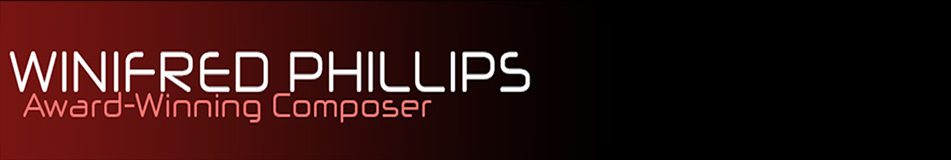




Thank you for sharing your methods with us Winifred! Vertical layering has taken over my compositions and now I seem to compose in layers exclusively. The game designers and programmers at SAE are loving it! You have been at the forefront of my research into vertical layering and without your contribution I may not have even thought about this winning method. 🙂
Reblogged this on Samuel McLean and commented:
Winifred has done it again! Vertical layering is amazing.
Thanks, Sam! So glad I could help, and I hope you’re enjoying composing in this system. 🙂
Pingback: Power to the Players: Music for User-Created Levels | Composer Winifred Phillips
Pingback: Power to the Players: Music for User-Created Levels – by Winifred PhillipsGamedev FM | Gamedev FM
Pingback: Music for user-created levels in LittleBigPlanet | Elite Gaming News
Pingback: Music for user-created levels in LittleBigPlanetgamedev.fm | gamedev.fm
Pingback: Music for user-created levels in LittleBigPlanet | GeekTechTalk
Pingback: Arrangement for Vertical Layers Pt. 1: A Game Composer’s Guide | Composer Winifred Phillips
Pingback: Arrangement for Vertical Layers Pt. 1 – by Winifred Phillipsgamedev.fm | gamedev.fm
Pingback: The art of arrangement for dynamic music systems in gamesgamedev.fm | gamedev.fm
Pingback: The art of arrangement for dynamic music systems in games - GeekTechTalk
Pingback: The art of arrangement for dynamic music systems in games | Elite Gaming News
Pingback: A Composer’s Guide to Game Music in 2015 | Composer Winifred Phillips